広告等でよく使われるjQuery。バックボタンなし
タップで読みたいところにジャンプします
使用したJQuery
- click()
- append()
- html()
- attr()
- fadeOut()
- remove()
jQuery の コード
$(function(){
//07_モーダル
$('.modal07__link').click(function () {
//要素Aの最後に要素Bを追加する
$('.modal07__board').append('<div class="modal07__layer"></div>')
//要素Aの最後に要素Bを追加する
$('.modal07__board').append('<div class="modal07__photo"></div>')
//img要素に登録する
$('.modal07__photo').html('<img class="modal07__popPhoto">');
$('.modal07__popPhoto').attr('src', $(this).attr('href'));
//layer を クリックしたら元画面に戻る
$('.modal07__layer').click(function () {
$(this).fadeOut(function () {
$(this).remove();
});
$('.modal07__photo').fadeOut(function () {
$(this).remove();
});
})
// aタグの遷移を中止する
return false;
});
});HTML の コード
<div class="areaBody glcontainer frameBoard modal07__board">
<h3 class="boardTitle">いちごまつり</h3>
<div class="modal07__bodyNote">
<ul class="modal07__items">
<li class="modal07__item">
<a class="modal07__link" href="./img/berrycake_1.jpg">
<img class="modal07__img" src="./img/berrycake_1.jpg" alt="">
</a>
</li>
<li class="modal07__item">
<a class="modal07__link" href="./img/berrycake_2.jpg">
<img class="modal07__img" src="./img/berrycake_2.jpg" alt="">
</a>
</li>
<li class="modal07__item">
<a class="modal07__link" href="./img/berrycake_3.jpg">
<img class="modal07__img" src="./img/berrycake_3.jpg" alt="">
</a>
</li>
</ul>
</div>
</div>CSS の コード
.modal07 {
&__board {
position: relative;
}
&__bodyNote {
height: 70%;
margin-top: auto;
}
&__items {
width: 80%;
height: 100%;
margin-left: auto;
margin-right: auto;
display: flex;
gap: 15px;
align-items: center;
}
&__img {
margin: auto;
aspect-ratio: 16/9;
}
&__layer {
position: absolute;
top: 0;
left: 0;
width: 100%;
height: 100%;
background-color: rgba(0, 0, 0, .4);
}
&__photo {
position: absolute;
top: 0;
bottom: 0;
left: 0;
right: 0;
height: 70%;
margin: auto;
aspect-ratio: 16/9;
}
}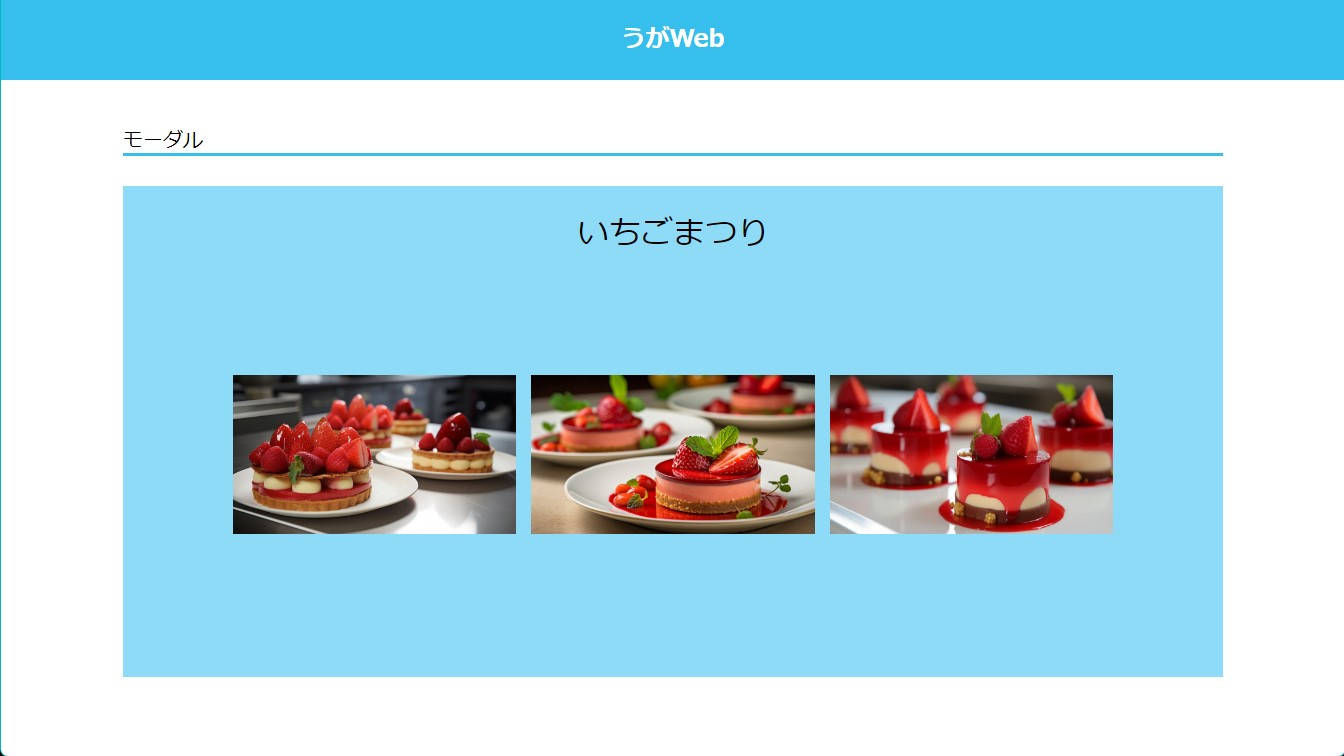


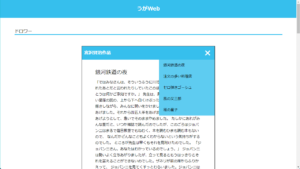


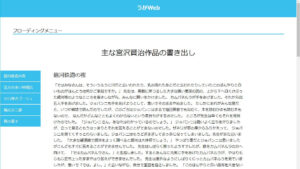



コメント